What do you do when you loose your webOS phone - I got my Palm Pixi Stolen... :(
My beloved Pixi Plus got stolen, this Christmas, it was a disheartening experience, and I loved my phone... :(
But what after you looses it?... well if you are here in India, you obviously go and get the FIR done, and get your SIM card replaced, but the process I am going to show you is the procedure specifically designed for the webOS phone.
I got my Palm Pixi for Rs. 4500/- from an online deals website, so just taking by cost, stolen phones sell for around 1/4th the cost, that maybe around 1200 for the thief (the phone in hand looks more attractive and expensive, which definitely pulls the thieves to you...)
Okay so let’s start:
- Just go to this online Palm Profile management console.
- Login using the palm profile you used to register the phone.
- Here you will see all your personal details.
- A table below will show you device details, with your IMEI number and device details
- Click on Device Options>> I lost my phone >> Delete Data
[caption id="attachment_610" align="aligncenter" width="600"]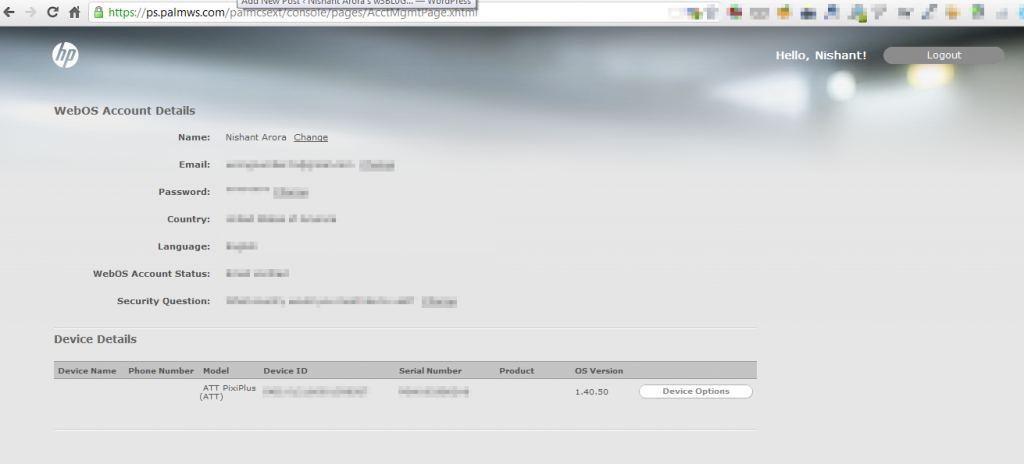 palm profile[/caption]
palm profile[/caption]
What is this supposed to do?
Logically it will do the following:
- Whenever the stolen phone will be connected to the internet, the device will be backed up and reset.
- You can login into a new palm profile and recover maximum of your data.
- The stolen phone will not be registered with a palm profile, until it is removed from your account because one IMEI can be registered with only one account.
- even if the activation is bypassed more than 50% services will refuse to work
So be happy, you have successfully ruined your phone for the thief, he cannot use it nicely anymore, secondly you have got your data backed up, so enjoy!
Cheers Guys!
PS: you have to still shell out money for a new device, I suggest going for Palm Veer, I am in love with white color, costs around Rs. 8000/-